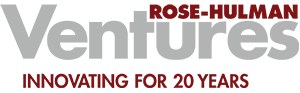Part Three of a Four-Part Series: Getting the Most from Virtual Meetings
By Sean Moseley, Associate Professor of Mechanical Engineering
Clear and effective communication with clients and between project team members is so important, we’ve focused on improving intra-project communication for the past two months. We’re going to continue that focus this month by looking at how to effectively run remote meetings using conference calls, screen sharing, or live video calls. There is a lot to recommend about these electronically enabled get-togethers, but there are plenty of limitations and drawbacks to avoid.
Group Phone Calls
Group calls bring stakeholders together without the trouble and expense of travel. Because they are audio-only, clear communication in a group phone call takes practice. These strategies for running a group phone conversation will make your call more productive and less frustrating for others:
- Be sure everyone is connected before starting.
- Make sure your office doors are closed. Background noises can be distracting.
- Introduce yourself by name so people will know your voice.
- Speak clearly and with confidence, but don’t shout.
Things to avoid:
- Don’t type while others are talking. Keyboard noise is distracting.
- Don’t talk over others – wait until they finish to ask questions or reply.
- Don’t derail the conversation. Know when to continue a topic off-line.
- Don’t discuss the meeting with others in the room until you know your phone is disconnected.
Screen Sharing
Screen sharing works for any size team and opens the door for nonverbal communication not possible with ordinary conference calling. It also allows for visual aids such as 3D models, web apps, and more. To avoid misunderstandings and embarrassing mistakes:
- Launch computer programs you want to share before the meeting starts.
- Practice using the software beforehand.
- Clarify any placeholder content that’s not actually correct.
Things to avoid:
- Don’t leave other apps open, especially email and instant messaging, if you’re sharing your screen.
- Don’t rapidly change pages or scroll quickly, as this will blur the image and disorient the audience.
Video Calls
Finally, video calls can enable any size team to have back and forth discussions between many people, since visual cues will be somewhat apparent through the broadcast images. Tips for group phone calls mostly apply here, with a few additional items:
- Plug in your microphone and speakers before starting the software and know how to mute.
- Introduce yourself and wave into the camera when you join the discussion.
- Mute your mic when you’re not speaking, even if you think you’re being quiet.
Things to avoid:
- Don’t stare into the distance when you’re not speaking. You’ll look uninterested.
- Don’t orient yourself in shadow – a backlit face is difficult to make out.
- Don’t assume silence means agreement – specifically ask for comments.
Conclusion
Virtual meetings are a great way to enhance project communication by getting project stakeholders together quickly and with minimal expense. However, they can also turn into frustrating experiences for everyone involved. By following these strategies, you should be able to maximize the benefits while avoiding the pitfalls.
Up Next
Next month we’ll complete our series with a step-by-step method of enhancing project communication designed for anyone charged with dealing directly with clients.